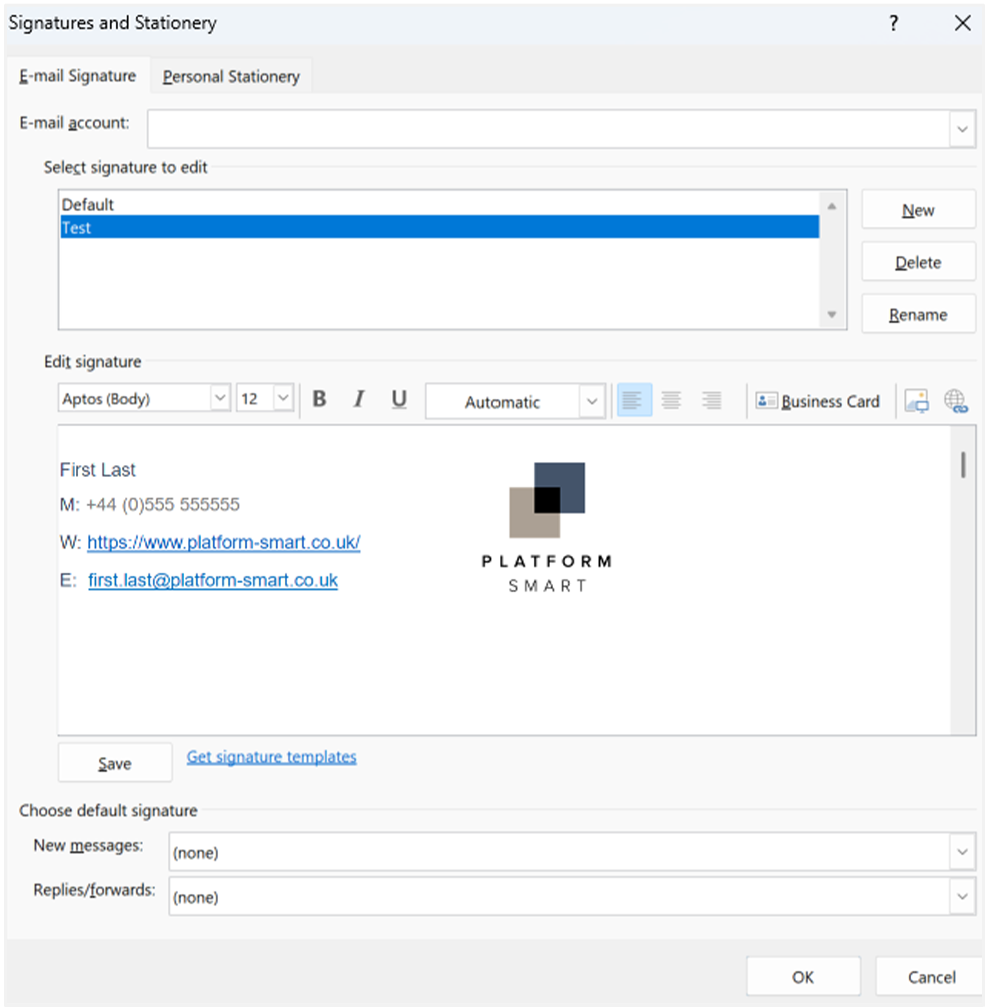eMail Signature
As an active consultant, we kindly ask you to use our standard email signature. Please follow the steps below to set it up.
1 Template
Access the mail signature template here.
Download the file.
Fill out the word table with the same format as shown in the image below.
2 Applying to Outlook
Copy the table you have just completed.
In Outlook, go to the Message tab and select Signature.
Under the Signature tab, select New and enter a name for the signature.
In the Edit signature section, paste the table from the Word file.
Select Save and set the signature as your default.